Editor's review
Convert Flash SWF into an executable EXE file. Create professional Windows application from .SWF files. Choose various Window skins and styles, add splash screen, customizable context menu, etc. Use Windows API via FSCommand. Publish to EXE, CD, DVD.
Features: Flash EXE Builder creates executables out of Flash movie files, SWFs. It can create professional Windows application from .SWF files created using products the same publishers or any Flash authoring tools such as Adobe Macromedia Flash, SWISHMax, KoolMoves, etc. The product is easy to use and you are able to produce professional outputs. Flash EXE Builder supports all Flash available version to date and requires Microsoft Windows to run, Mac is not supported. The package created can be published with fill application installer. It is possible to add a serial number and expiry date to the product. Multiple SWF, BMP, JPG, PNG and MP3 files can be included in the package.
You could add customizable images and text based watermarks for protection. You have choice of publication modes available, executables file, screensaver or autorun CD/DVD versions. Window shape and skins are available to choose from for your particular application. Various FS commands can be supported and also can be extended via plug-ins. Adding customizable splash screen, about box and contact menu and changing Window position, Window size, appearance and style or enhancing and personalizing of your Windows application is easy to do.. You can customize almost anything in regards to the appearances. You can even make a system tray application that will pop open using mouse click. Upload the published output to a website/FTP server using Built-in FTP client. Using the built-in FTP client, you can publish the output to an FTP site with one click, removing the hassle of using an external FTP client to upload.
Overall: A quite easy to use package and versatile in features.


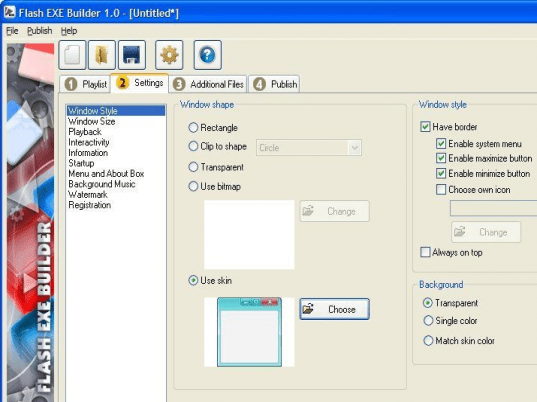
User comments